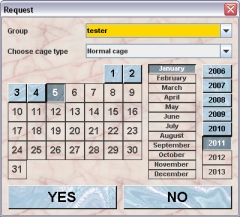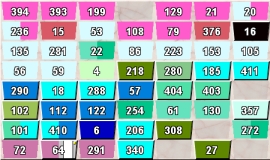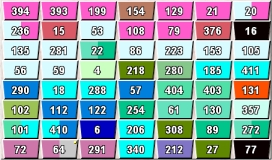Mausoleum
Service caretaker
Logging in
During the automatic creation of the service group no caretaker is created for the service group. These users have to be added by the head of the service group as described earlier.
In the Login dialog you type in the login data.

There is a big difference to the login procedure of users from regular groups. After login in regular groups all the active objects are fetched from the server and used by the client. This is not possible for the service group because the service group has no mice, cages and so on. Rather the caretaker of the service group has to use the objects from different groups. This would lead to a big problem because this would mean that in this case all objects from all groups would have to be transferred to the client. Therefore Mausoleum uses a different approach. The caretaker has to specify during login which room will be used for this session. This is done using a dialog offering the choice between the rooms which are defined in the service group at the moment. This choice will be presented as dropdown list or as buttons if less than 5 items are available.
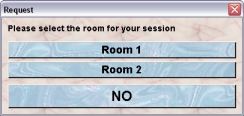
After selecting the room, all the active objects necessary for work in this room are collected from the regular groups and the service group and the usual startup procedure is performed.
The client will get informed about all changes which are affecting the data in the selected room as you are used to. Also the users of a regular groups will get notified upon every change of their data which is invoked by the caretaker of the service group. Data from other rooms will not be presented in this client.
Differences to regular Mausoleum clients
The work in the client of a caretaker of the service group is very similar to the work in a client from a regular Mausoleum client. There are certain differences though.
Only one room: One difference was mentioned in the previous paragraph. A craetaker of the service group always sees only the objects (mice, cages) which are located in the room the user defined at the beginning of the session.
More than one group: Another general difference is that the caretaker of the service group can see objects from different groups if they have mice or cages in the room of the session. You can see this behaviour clearly in this representation of a rack which is shared between groups A and B
|
User of group A |
User of group B |
Caretaker of service group |
|
|
|
|
The users of the regular groups can see only the cages of their group. They see that certain spots of the rack are occupied by cages of another group but they cannot see the contents of those cages. The caretaker of the service group however has full access to all the data of the cages which are located in the racks in the sepcified room.
Setting of attributes: Because the caretaker of the service group has access to the mice of different groups there can arise certain conflicts if attributes of the mice are going to be changed. E. g. the line of a mouse can be set only to a line of the group the mouse belongs to. Therefore the caretaker cannot set the line if mice from different groups are selected. The same is true for setting the strain, genotype or license. These attributes can only be set if objects from one single regular group are selected.
Adding tasks: A similar difference is present if you want to add a task to mice from different groups. You can do so but you can only select from the Mausoleum-defined standard procedures. If the mice do not belong to a single regular group, none of the special standard procedures defined in a group can be used. This is only possible if all the selected mice belong to a single regular group.
Dragging of mice and cages: The caretaker of the service group - as usual - can drag cages or mice to the graphical representation of the rack in the rack window thereby defining a new position for the selected cage or the new cage for the mice. But there aere a few restrictions.
One major obvious restriction is that in one cage there can be only mice from one single regular group. Therefore dragging of mice is only possible if all the selected mice belong to a single regular group. Otherwise no target can be selected. They can be dragged only the pool area which does not lead to any consequences for the data.
Another restriction is that a cage from one group can be dragged only to a rack which is available for this group. This can happen if more than one rack is present in the room selected for the session and the group of the cage hasnít got access to all of them. If the caretaker of the service group now tries to drag the cage or mice to a rack which is not available for the respective group, the display of the rack changes indicating that dragging isnít possible:

Creating new mice: The service group doesnít contain any mice. All mice belong to one of the regular groups which have access to the room of the actual session. Therefore if the caretaker of the service group creates new mice the group to which these mice belong have to be specified. The dialog has therefore a selection field on top where the group has to be chosen.
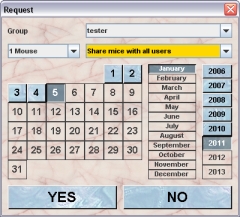
Creating new cages: The service group also doesnít contain any cages. All cages belong to one of the regular groups which have access to the room of the actual session. Therefore also if the caretaker of the service group creates new cages the group to which these cages belong have to be specified. The dialog has therefore a selection field on top where the group has to be chosen.