Mausoleum
Exporting mice
You can export mice to other researchers. It is important to note that alongside the mice with their attributes also the loci, lines and strains of these mice are sent to the recipient. On the recipients side Mausoleum determines whether it is necessary to import also the loci, lines and strains based on the properties of these objects. If so the loci, lines and strains are introduced to the recipient's group data.
Transmitting the data can be done using the Mausoleum internal mail function. Using this way the export is restricted to recipients who are member of a group of your Mausoleum installation. Another option is to send the data in an encrypted way by regular email. This gives you the opportunity to exchange your mouse data with other Mausoleum users around the globe.
Please keep in mind that the mice which you export will be removed from set of active mice like if you would have marked them as dead.
First you have to select the mice you want to export in a mouse table. Then you click the "Export"-button in the mouse inspector. A dialog appears to specify the date of the export:
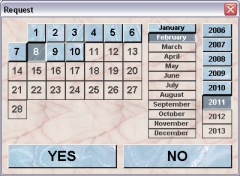
Then you havte to decide whether you want to use the Mausoleum internal mail or the regular email:
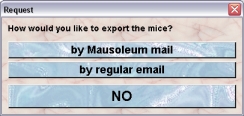
If you decide to export your mice using the Mausoleum mail the mail dialog appears where you specify the recipients, the subject and the text of your mail. Clicking "Yes" wil start the export.

If you decided to use the regular email a information dialog appears which informs you that all bnecessary data was transferred to the clipboard and is ready for transfer to a regular email.
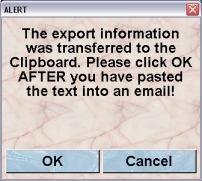
Please make sure that you pasted the encrypted representation of your mice to an email or to a text editor where you can use it later before you clicck "OK" in this dialog.
The contents of the clipboard which you can copy to an email might look like this. Please make sure that the whole contents is pasted in your email.
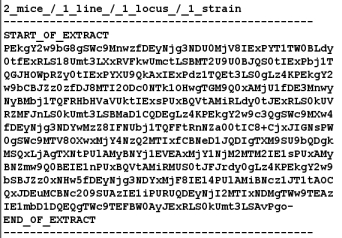
The recipient can use this encrypted text to import the mice with all the necessary data to his or her group.