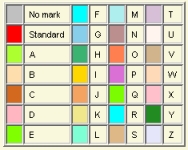Mausoleum
Color modes
Colors
You can assign a color to several objects in Mausoleum such as lines, strains, users and licenses etc. It is very convenient to assign colours such that lines can be discerned or grouped. With the exception of strains you can use color patterns. When you click on the color field in the respective inspector you can define the color in the color choose dialog:
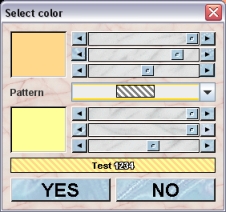
You can adjust the colors using the three sliders for red, green and blue. The resulting color is shown in the big field on the left hand side. In between the two color definition areas you can specify the desired pattern. Below these field there is a little field demonstrating what that the selected color or color pattern might look like in tables and cages in the rack window.
Colors are used to depict the cages in the rack window or the rack overview using one of the color modes described below. They can also be used in the tables. You can define for ceratin columns in the tabels that the background should be painted using the respective color and color mode.
Color modes
Mausoleum uses colors as an very efficient tool to visualize content attributes of the cages. This is very useful if you are looking for cages with a specific content in the rack window or the rack overview. There are many different color modes available from which the user can choose. You can restrict the number of color modes to those you want to use in the Preferences dialog. These color modes are available:
Sex The sex and the sexual maturity of the mice is indicated by differently shaded red and blue colors:
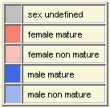
Line color will paint the cages according to the lines of mice that are represented in the cage. More than one color indicates more than one line present. Grey stripes indicate a wt mouse not assigned to a line.
Strain color will paint the cages according to the strains of mice that are represented in the cage. More than one color indicates more than one strain present. If a mouse has amixture of strains the mixed (according to the percentage of the individual strain) color is used. iGrey stripes indicate a wt mouse not assigned to a line.
Line/strain color will paint the cages according to the line color. An exception are breeder mice. In this case the strain color is shown with a grey border.
Mating will paint breeding cages red. Note that a mother with litter will not be regarded as a breeding cage unless a fertile male is present. Matings in which the genotype of the parents is not fully defined are shown in a darker red color.
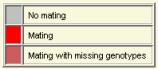
User color defines which cages belong to which user. Cages shared with everyone are transparent.
Mouse count is a visual display on how many mice reside in each cage displayed. Single mice are light blue (indicating they would benefit from company. Dark blue indicates a pair and Green, green going on yellow or yellow colour indicates three, four or five mice. Different shades of orange six to ten mice. ten to fifteen mice in a cage are shown in dark red. miore than fifteen mice are shown in black
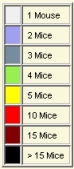
Weaning is set up in a similar way such that breeding cages with offspring younger than a week are green, cages with two weeks old are painted in different shades of orange and offspring over the age of are denoted by red colour. Cages without offspring are grey. In contrast to the mating mode, age of litters are shown also in the absence of a male in the cage.

Age of mice shows the age of all mice in a cage. This feature can be useful for selecting age match animals for experiments. The following color coding is used for mouse age:

Average age uses the same color coding as "Age of mice" but an average age for all the mice in the cage is calculated.
Maximum age shows the age of the oldest mouse in the cage with the same colour scale going from green to yellow to orange and red. This feature can be useful for the decision on replacing breeder animals.
Missing tags can be used for identifying cages where the animals have no individual markings. It is indicated whether the untagged mice are of transgenic line (red) or breeder mice (yellow).
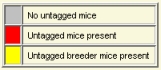
Missing genotypes shows cages in red where mice are present with missing genotype informations.
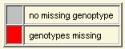
Breeding performance can be used to visualize productive or non productive matings. A mating cage is green it has been less than four weeks since the last litter, orange (or yellow) if between 5 and 8 weeks since a litter and red if more than 8 weeks since a litter.

All Tasks indicates whether in this cage are mice with assigned tasks. White indicates a task in the future, green the task date is in 5 days, yellow in 2 days, red today and black shows that there are mice with tasks past due. In this mode also finished tasks are indicated by a light orange color.
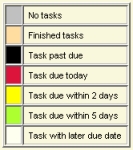
Active tasks uses the same color scheme but finished tasks aren't indicated.

Licenses will paint the cages according to the licenses of the mice that are represented in the cage.
Cage mark indicates if the cage has an assigned mark which can be ths standard pointer mark or a single letter from A to Z. Colors are given according to this coding scheme:
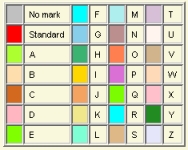
Mouse marks indicates if in the cage are mice with an assigned mark which can be ths standard pointer mark or a single letter from A to Z. Colors are given according to this coding scheme: