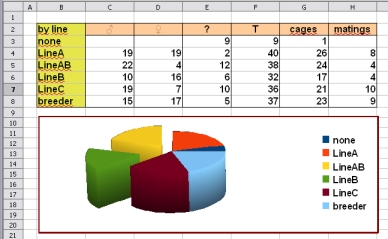Mausoleum
Report
Getting reports for the groups
Regular users (MASTERs and GURUs) can produce detailed reports for the group. These reports show the number of mice, cages and matings listed by license, rack, room, line, starin and user. To get these report you click on the "Report"-button in the lower part of the inspector.
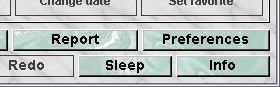
The window with the fact sheets will appear and you receive the group report.
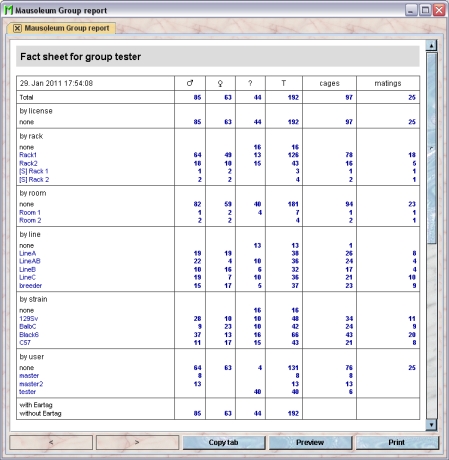
You see below the table with the statistical information diagrams which show
· age structure of colony: The height of the columns represent the number of mice in that colony having the same age in months.
· cage occupancy in colony: This diagram tells you how many cages are present in the colony with a given number of mice within.

The reports can be printed and the numbers can be transferred to other programs (e. g. Excel) for further analysis. To select data from fact sheets to the system clipboard you just drag the mouse with pressed left mouse button over the data you want to copy.
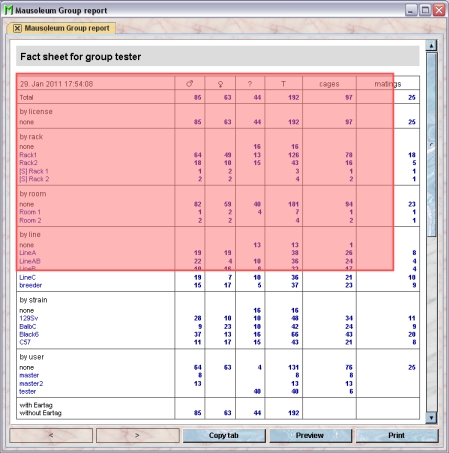
After releasing the left mouse button the data which can be transferred to the system clipboard is shown with individual frames aorund every detected data element.
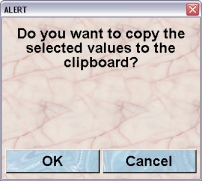
If you select “OK” in the dialog the data elements are transferred to the system clipboard in a way that they are available for the paste operation in other programs (e. g. Excel or Calc)